JDBC使用
1 JDBC是什么
如何操作数据库
使用客户端工具访问数据库,需要手工建立连接,输入用户名和密码登录,编写 SQL 语句,点击执行,查看操作结果(结果集或受影响行数)。

实际开发中,会采用客户端操作数据库吗?
在实际开发中,当用户的数据发生改变时,不可能通过客户端操作执行 SQL 语句,因为操作量过大,无法保证效率和正确性。
什么是 JDBC?
JDBC(Java Database Connectivity) Java 连接数据库的规范(标准),可以使用 Java 语言连接数据库完成 CRUD 操作。
JDBC 核心思想
Java 中定义了访问数据库的接口,可以为多种关系型数据库提供统一的访问方式。由数据库厂商提供驱动实现类(Driver 数据库驱动)

2 数据库操作
基本步骤:
1、导入驱动jar包
2、获取连接对象 Connection:IP PORT 账号/密码
3、创建Statement对象
4、执行sql语句 executeUpdate / executeQuery
5、关闭相关对象 close
2.1 导入jar
将对应的数据库驱动程序拷贝到lib目录下(lib需要手动创建)
| 在工程目录下创建一个lib文件夹 |
|---|
 |
| 把lib文件夹添加到类库中,之后就可以使用jar包中提供的类/方法了 |
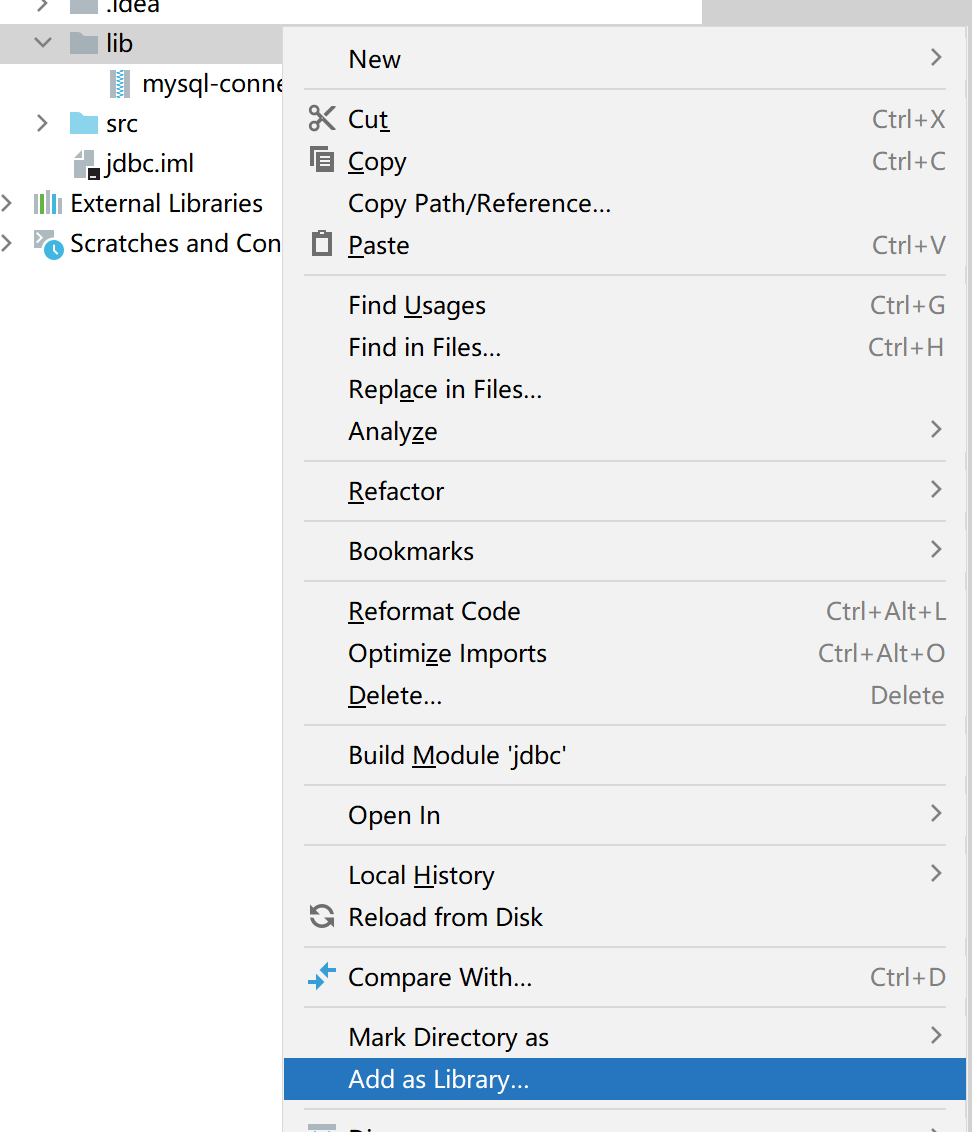 |
Jar文件上右键,Build->Add to build path
2.2建立连接对象
Mysql版本不同,驱动类和连接的url会有不同
例如:
驱动类:
8.0以下 com.mysql.jdbc.Driver
8.0及以上 com.mysql.cj.jdbc.Driver
连接的字符串:
8.0及以上 jdbc:mysql://localhost:3306/companydb?serverTimezone=Asia/Shanghai&useUnicode=true&characterEncoding=utf8
// 1、连接到数据库【地址 端口号 账号密码】
String url = "jdbc:mysql://localhost:3306/companydb?useSSL=false&serverTimezone=Asia/Shanghai";
String username = "root";
String password = "root";
Connection connection = DriverManager.getConnection(url, username, password);
//2、看一下连接对象
System.out.println(connection);
//3、关闭连接
connection.close();
JDBC 是由多个接口和类进行功能实现。
| 类型 | 权限定名 | 简介 |
|---|---|---|
| class | java.sql.DriverManager | 管理多个数据库驱动类,提供了获取数据库连接的方法 |
| interface | java.sql.Connection | 代表一个数据库连接(当connection不是null时,表示已连接数据库) |
| interface | java.sql.Statement | 发送SQL语句到数据库工具 |
| interface | java.sql.ResultSet | 保存SQL查询语句的结果数据(结果集) |
| class | java.sql.SQLException | 处理数据库应用程序时所发生的异常 |
2.3 通过Statement对象执行sql语句
先获取Statement对象
再执行executeUpdate() 增删改 / executeQuery() 查询
新增数据
private static void insertData() throws SQLException {
// 1、建立连接
// jdbc:mysql:// 固定的格式
// localhost:3306 MYSQL服务端的地址和端口号
// companydb 你要连接的数据库
// useSSL=false 不使用加密连接
// serverTimezone=Asia/Shanghai 设置时区的
// useUnicode=true&characterEncoding=utf8 字符编码使用UTF8编码
String url = "jdbc:mysql://localhost:3306/companydb?useSSL=false&serverTimezone=Asia/Shanghai&useUnicode=true&characterEncoding=utf8";
String username = "root";
String password = "root";
// 返回的数据库连接对象
Connection connection = DriverManager.getConnection(url, username, password);
// 2、获取会话对象 用来操作数据库
Statement statement = connection.createStatement();
// 3、添加数据
String sql = "insert into `user`(userId,username,password) values(5,'狗蛋2','123')";
// executeUpdate 执行增删改语句的,增删改返回的是影响行数
int count = statement.executeUpdate(sql);
System.out.println("添加成功了" + count);
// 4、关闭资源
statement.close();
connection.close();
}
修改数据:
private static void updateData() {
// 声明连接对象和会话对象
Connection connection = null;
Statement statement = null;
try {
String url = "jdbc:mysql://localhost:3306/companydb?useSSL=false&serverTimezone=Asia/Shanghai&useUnicode=true&characterEncoding=utf8";
String username = "root";
String password = "root";
// 赋值操作
connection = DriverManager.getConnection(url, username, password);
statement = connection.createStatement();
// 执行数据更新操作
String sql = "update `user` set username='超凡' where userId=5";
// 更新成功了几条数据
int update = statement.executeUpdate(sql);
System.out.println("更新成功了" + update + "条数据");
} catch (SQLException e) {
e.printStackTrace();
} finally {
// 在finally块中,关闭资源,先打开的后关闭
try {
// 判断对象不是null 就关闭资源
if (Objects.nonNull(statement)) {
statement.close();
}
} catch (SQLException e) {
e.printStackTrace();
}
try {
if (Objects.nonNull(connection)) {
connection.close();
}
} catch (SQLException e) {
e.printStackTrace();
}
}
}
删除数据
private static void deleteData() {
// 声明连接对象和会话对象
Connection connection = null;
Statement statement = null;
try {
String url = "jdbc:mysql://localhost:3306/companydb?useSSL=false&serverTimezone=Asia/Shanghai&useUnicode=true&characterEncoding=utf8";
String username = "root";
String password = "root";
// 赋值操作
connection = DriverManager.getConnection(url, username, password);
statement = connection.createStatement();
// 执行数据更新操作
String sql = "delete from `user` where userId=4";
// 删除成功了几条数据
int delete = statement.executeUpdate(sql);
System.out.println("删除成功了" + delete + "条数据");
} catch (SQLException e) {
e.printStackTrace();
} finally {
// 在finally块中,关闭资源,先打开的后关闭
try {
// 判断对象不是null 就关闭资源
if (Objects.nonNull(statement)) {
statement.close();
}
} catch (SQLException e) {
e.printStackTrace();
}
try {
if (Objects.nonNull(connection)) {
connection.close();
}
} catch (SQLException e) {
e.printStackTrace();
}
}
}
遵循先开后关原则,释放所使用到的资源对象。
statement.close();
conn.close();
2.4 ResultSet对象处理结果集
使用查询方法后,会返回结果集对象
常用方法:
next() 从前向后逐个获取结果集中的数据
getString(int columnIndex) 根据字段索引获取指定字段的String类型的值
getString(String columnName) 根据字段名称获取指定字段的String类型的值
private static void selectData() {
// 声明连接对象和会话对象
Connection connection = null;
Statement statement = null;
ResultSet resultSet = null;
try {
String url = "jdbc:mysql://localhost:3306/companydb?useSSL=false&serverTimezone=Asia/Shanghai&useUnicode=true&characterEncoding=utf8";
String username = "root";
String password = "root";
// 赋值操作
connection = DriverManager.getConnection(url, username, password);
statement = connection.createStatement();
// 执行查询
String sql = "SELECT * FROM `user`";
// 使用executeQuery方法执行查询,返回的是结果集
resultSet = statement.executeQuery(sql);
// 遍历返回的结果集,打印下数据
// 调用next方法如果返回了false说明已经没有数据了
while (resultSet.next()) {
// 获取每一行的数据
// 第一列的数据,下标是1而不是0
int userId = resultSet.getInt(1);
String name = resultSet.getString(2);
String pwd = resultSet.getString(3);
String address = resultSet.getString(4);
String phone = resultSet.getString(5);
// 带格式打印 %d 表示一个数值占位值 %s 表示一个字串占位符
// System.out.println("userId="+userId+",name="+name+",pwd="+pwd+",address="+address+",phone="+phone);
System.out.printf("userId=%s,name=%s,pwd=%s,address=%s,phone=%s\n", userId, name, pwd, address, phone);
}
} catch (SQLException e) {
e.printStackTrace();
} finally {
// 在finally块中,关闭资源,先打开的后关闭
try {
if (Objects.nonNull(resultSet)) {
resultSet.close();
}
} catch (SQLException e) {
e.printStackTrace();
}
try {
// 判断对象不是null 就关闭资源
if (Objects.nonNull(statement)) {
statement.close();
}
} catch (SQLException e) {
e.printStackTrace();
}
try {
if (Objects.nonNull(connection)) {
connection.close();
}
} catch (SQLException e) {
e.printStackTrace();
}
}
}
查询数据并封装结果集
public static void main(String[] args) {
List<User> userList = new ArrayList<>();
// 声明连接对象和会话对象
Connection connection = null;
Statement statement = null;
ResultSet resultSet = null;
try {
String url = "jdbc:mysql://localhost:3306/companydb?useSSL=false&serverTimezone=Asia/Shanghai&useUnicode=true&characterEncoding=utf8";
String username = "root";
String password = "root";
// 赋值操作
connection = DriverManager.getConnection(url, username, password);
statement = connection.createStatement();
// 执行查询
String sql = "SELECT * FROM `user`";
// 使用executeQuery方法执行查询,返回的是结果集
resultSet = statement.executeQuery(sql);
// 遍历返回的结果集,打印下数据
// 调用next方法如果返回了false说明已经没有数据了
while (resultSet.next()) {
// 第一列的数据,下标是1而不是0
// resultSet.getXxx() 方法可以获取当前游标行的数据
int userId = resultSet.getInt(1);
String name = resultSet.getString(2);
String pwd = resultSet.getString(3);
String address = resultSet.getString(4);
String phone = resultSet.getString(5);
// 带格式打印 %d 表示一个数值占位值 %s 表示一个字串占位符
// System.out.println("userId="+userId+",name="+name+",pwd="+pwd+",address="+address+",phone="+phone);
// System.out.printf("userId=%s,name=%s,pwd=%s,address=%s,phone=%s\n", userId, name, pwd, address, phone);
userList.add(new User(userId, name, pwd, address, phone));
}
// :: 方法引用,就是告诉forEach方法,我要使用哪个方法处理每个对象
userList.forEach(System.out::println);
} catch (SQLException e) {
e.printStackTrace();
} finally {
// 在finally块中,关闭资源,先打开的后关闭
try {
if (Objects.nonNull(resultSet)) {
resultSet.close();
}
} catch (SQLException e) {
e.printStackTrace();
}
try {
// 判断对象不是null 就关闭资源
if (Objects.nonNull(statement)) {
statement.close();
}
} catch (SQLException e) {
e.printStackTrace();
}
try {
if (Objects.nonNull(connection)) {
connection.close();
}
} catch (SQLException e) {
e.printStackTrace();
}
}
}
遍历方法
int getInt(int columnIndex) throws SQLException //获得当前行第N列的int值
int getInt(String columnLabel) throws SQLException //获得当前行columnLabel列的int值
double getDouble(int columnIndex) throws SQLException //获得当前行第N列的double值
double getDouble(String columnLabel) throws SQLException //获得当前行columnLabel列的double值
String getString(int columnIndex) throws SQLException //获得当前行第N列的String值
String getString(String columnLabel) throws SQLException //获得当前行columnLabel列的String值
2.5 PreparedStatement【重点】
PreparedStatement 继承了 Statement 接口,执行 SQL 语句的方法无异。
PreparedStatement的应用
作用:
预编译SQL 语句,效率高。
安全,避免SQL注入 。
可以动态的填充数据,执行多个同构的 SQL 语句。
| 使用PreparedStatement的核心代码 |
|---|
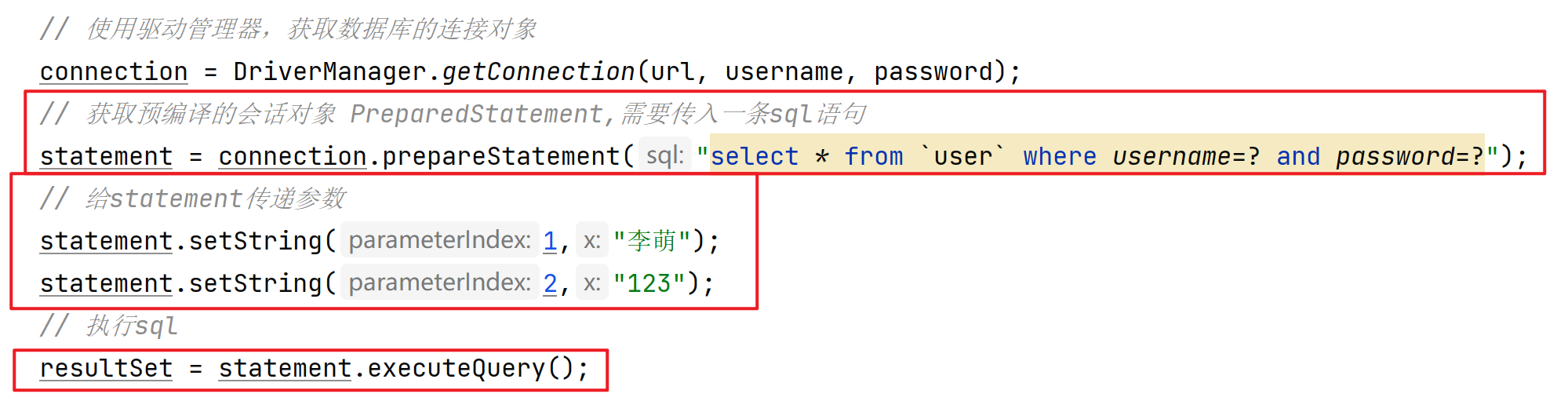 |
8.1.1 参数标记
//1.预编译 SQL 语句
PreparedStatement statement = connection.prepareStatement("select * from `user` where username=? and password=?");
8.1.2 动态参数绑定
pstmt.setXxx(下标,值) 参数下标从 1 开始,为指定参数下标绑定值
//1.预编译 SQL 语句
PreparedStatement statement = connection.prepareStatement("select * from `user` where username=? and password=?");
// 给statement下标传递参数
statement.setString(1, "李萌");
statement.setString(2, "123");
3 封装工具类
- 在实际JDBC的使用中,存在着大量的重复代码:例如连接数据库、关闭数据库等这些操作!
- 我们需要把传统的JDBC代码进行重构,抽取出通用的JDBC工具类!以后连接任何数据库、释放资源都可以使用这个工具类。
| 工具类核心思想 |
|---|
 |
重用性方案
- 封装获取连接、释放资源两个方法。
- 提供public static Connection getConnection(){}方法。
- 提供public static void closeAll(ResultSet resultSet, Statement statement, Connection connection)方法。
重用工具类实现
package com.qf.utils;
import java.sql.*;
import java.util.Objects;
/**
* @author zed
* @date 2022/7/27
* 数据库连接的工具类
*/
public class DBUtils {
private static final String URL = "jdbc:mysql://localhost:3306/companydb?useSSL=false&serverTimezone=Asia/Shanghai&useUnicode=true&characterEncoding=utf8";
private static final String USERNAME = "root";
private static final String PASSWORD = "root";
// 获取连接的方法
public static Connection getConnection() {
Connection connection = null;
try {
connection = DriverManager.getConnection(URL, USERNAME, PASSWORD);
} catch (SQLException e) {
e.printStackTrace();
}
return connection;
}
// 关闭连接的方法
public static void closeAll(ResultSet resultSet, Statement statement, Connection connection) {
try {
if (Objects.nonNull(resultSet)) {
resultSet.close();
}
if (Objects.nonNull(statement)) {
statement.close();
}
if (Objects.nonNull(connection)) {
connection.close();
}
} catch (SQLException e) {
e.printStackTrace();
}
}
}
4 综合案例【登录】
4.1 创建表
- 创建一张用户表 User
- id ,主键、自动增长。
- 用户名,字符串类型,唯一、非空
- 密码,字符串类型,非空
- 手机号码,字符串类型
- 插入 2 条测试语句
4.2 实现登录
- 通过控制台用户输入用户名和密码。
- 用户输入的用户名和密码作为条件,编写查询 SQL 语句。
- 如果该用户存在,提示登录成功,反之提示失败。
